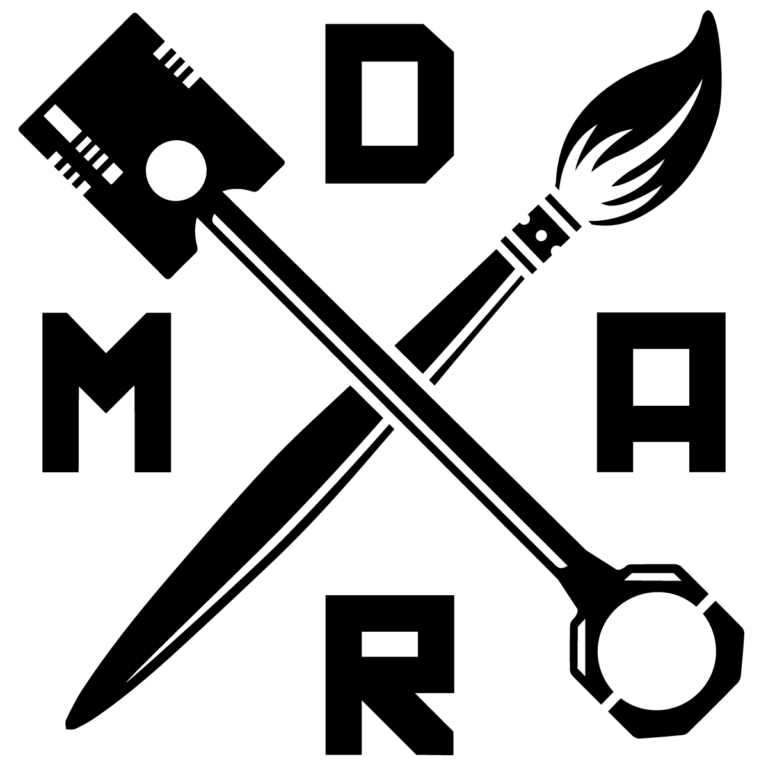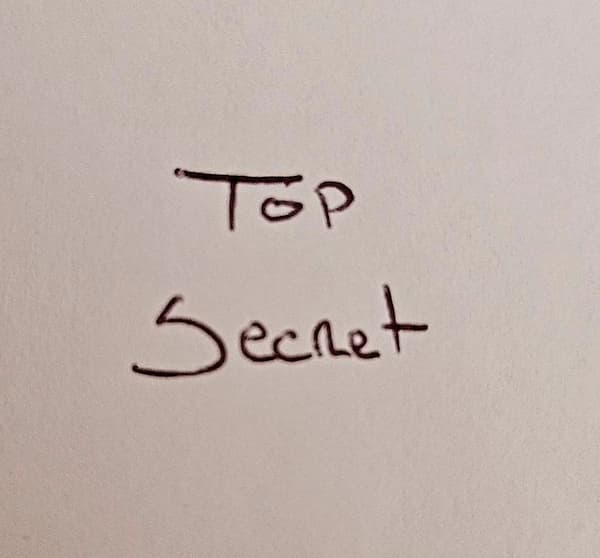It’s time for our 2024 Oxnard Community College Fundraiser. This year it is going to be entirely made possible with help from our friends DYNAMO PRINTS (@dynamoprints on IG)
This Deck of cards will be the collaboration of over 50 Robot Army Artists and will be sold on a pre-sale basis. All of the profits made, 100% of them, will be given to Oxnard College’s TRIO SSS Program. The Trio program for those who don’t know, was established to help First Generation, Low Income, and or Students with disabilities, navigate, enroll, and thrive in college. They are solely funded by grants and do INCREDIBLE things and offer INCREDIBLE opportunities to their students. Last year, we (that’s you) raised $1,800 for them and this year with your help we’re going to top that.
You can check out and follow the Oxnard Trio/SSS on IG HERE
If you want to donate directly to Oxnard College Trio/SSS you can do so HERE and refer to ‘TRIO Student Support Services’ on the drop-down menu.
The idea here is to assign each artist a card to draw in their own style with a Robotic twist to it. I have been overwhelmed and excited by the enthusiasm I have received in so many expressions of interest and promises so far and the list is fairly heavily oversubscribed. I have allocated the cards on a first come-first served basis and put others on a wait list. If you are on the list you can see here, please deliver. If for any reason you can’t/won’t be able to submit, then please talk to me. I need to know urgently.
When you submit the work you will be asked to agree to the smallprint. To cut to the chase . . . we can use your image for the purpose of making, publicising and selling this deck of cards for the sake of the TrioSSS charity, and you can use it in the future for any purpose you like, commercial or otherwise that doesn’t conflict with the deck-of-cards project.
This will be an ACTUAL-USABLE-PLAYABLE deck of cards, so please incorporate all of the elements of a standard card when designing yours. (more info on that in the next paragraphs)
Here’s the technical stuff: Thanks to @braindeef, @nickjamesillustrator and the guys at Dynamo for helping me with this advice.
- The whole face of the card will be your work. That means we are looking for art that covers the whole thing, it’s not going to be in a little box in the middle. This gives you freedom to do whatever creative stuff you can, incorporating the whole card surface.
- The suit indicator and number or letter are also yours to include. These things aren’t going to be overprinted. Please include them in your design and in colour (red or black – doh)
- Those things have to be in the right place so the cards are playable, so please follow the guidance on the templates that you can download from this page.
- After a lot of discussion and looking at mockups of several options, we have decided NOT to overprint artists names on each card. So please DO sign your work with your logo or signature. We are going to include a special card with the pack that names all the artists against a list of cards, so please make sure when you submit you tell us exactly how you want your name spelt/capitalised etc on that list (we suggest you make it like your ig profile name, but it’s your call) If you have already submitted, no problem just resubmit and let us know so we can delete the superseded version from the database.
- When the cards are trimmed by the printers there is a small tolerance so please make your work extend a bit beyond the edges of the finished card. That way there is no risk that your work doesn’t quite meet the edge. This is called ‘bleed’ and again: your references are on the downloadable templates. The bleed line is shown as a blue dotted line on the templates.
- For the same reason, keep anything critical in the safe zone, so nothing painful gets cut off. (In practice the manufacturing process is much more accurate, but it’s still the way stuff gets done in the print shop.) The safe zone is the pink dotted line.
- None of those three lines should be visible on your submitted work. They are to help you get everything in the right places. When you submit work you can either crop it to the outermost (blue dotted) line, and we will place it accordingly, or else (especially if you are working on paper) erase all the setting-out lines you might have drawn, and include white space or coloured background around the whole thing. In that case we will use the numbers and suit indicators to make sure that the image is scaled and positioned correctly on the card for printing.
- If you are working on paper, please submit a great quality colour scan at high res, either as a jpg or a pdf and the team will fit it to the card. Alternatively sometimes you’ll get a better result with a high quality photo rather than a scan. Whatever works best for you. Give us your best shot.
- If you are photographing 3D work, then probably those suit and value indicators will have to be added later. Either do that yourself in Procreate or Photoshop or we’ll do it for you, send us a message on the Questions tab and we’ll be in touch.
- If you are working digitally, please download and include the png template to set your work out, work at 300dpi and then crop the whole canvas to the outermost blue dotted line, and hide the template layer before submission.
- You can work at higher resolution if you like. To do that, set everything up first, and then double it to 600dpi, that might give you better rendering on your screen, but export it at 300 at the end of the day, because that’s what it will be printed at, so you can see what you are getting.
- If you are working digitally, please set your canvas up as CMYK colourspace from the outset, because that’s the way the printers work. If you use RGB colourspace, there can be some nasty surprises later with colour rendering especially for bright yellows and greens.
- Unfortunately the transparent template has to be a png and that filetype is naturally in RGB colourspace. Check this Instagram video to see how to set everything up at 300dpi in CMYK. That’s for Procreate, I guess photoshop has similar options.
- The work will be printed on white cardstock, so while you can submit pngs with transparency, we advise drawing on a white background and submitting good quality jpg files – that way, what you see is what you get. Again, no nasty surprises later. Also since pngs are always in RGB colourspace, you’ll be undoing all the good work you did in setting up for CMYK. Don’t submit pngs, pretty please.
- Having said that, we will be able to accept jpg, png, or pdf up to a max weight of 20MB per image (Increased on 6 July from 1 MB before)
@Braindeef and @NickJamesIllustrator have kindly provided these templates that you can download with the buttons below.
Any questions? submit a query and we’ll get back to you and (probably) publish the answers too for everyones’ sake.
And if we have queries when we see your submission we might have to come back to you, so the form asks for your email address.
***AS ALWAYS, I am asking for nothing to be political, or currently global. I know this is a big ask but I don’t want to alienate anyone, and I don’t want any artist to worry that their image or brand is associated with any kind of affiliations, beliefs, or trends. Thank you for respecting this request.***

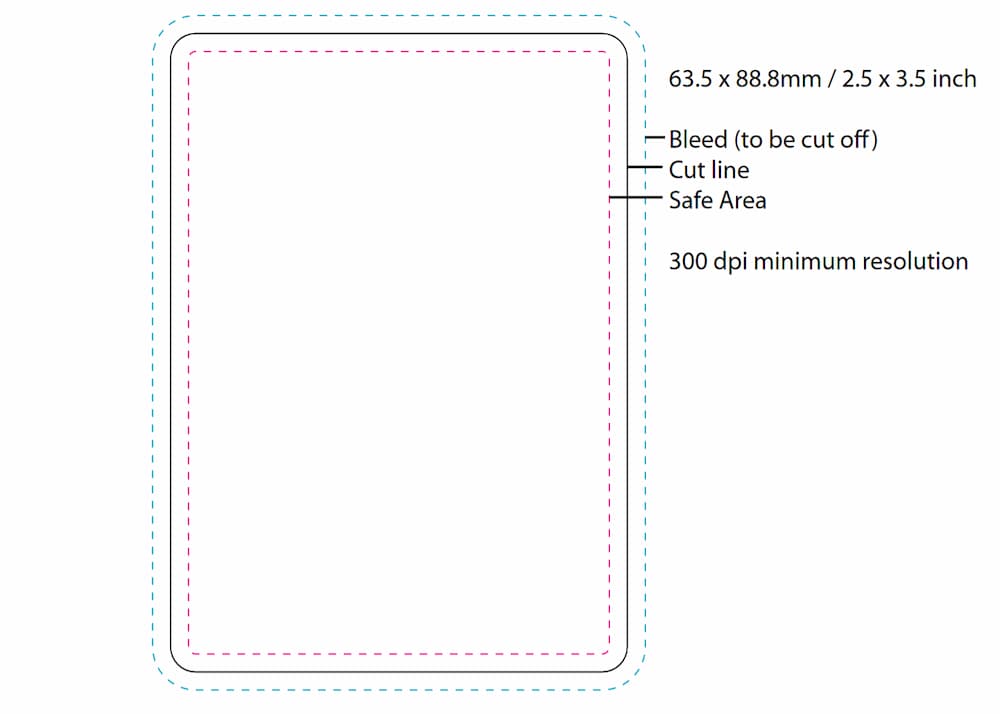
.
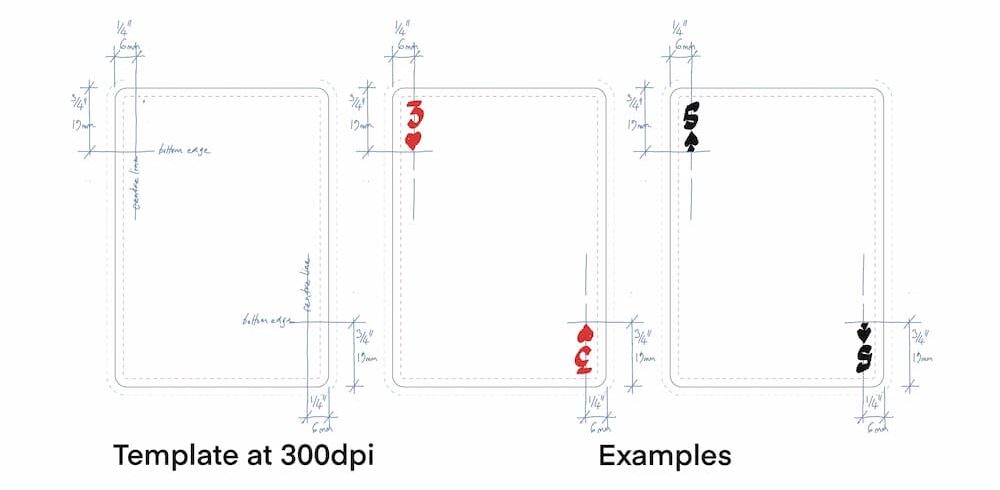
Happy drawing, card artists.